March TMM Journal Updates: New Widgets, Trade List Improvements, and More

TMM (Trader Make Money) is a trading journal that offers traders a range of tools and resources to help them make informed trading decisions. In March, TMM released several updates to the platform, including new widgets, improvements to the trade list, and more.
I. New Widgets Added
Four new widgets were added to the TMM in March:
- Profit factor per symbol
- Volume per symbol
- Average volume per symbol
These widgets provide traders with additional information about the performance of specific symbols in their portfolio.
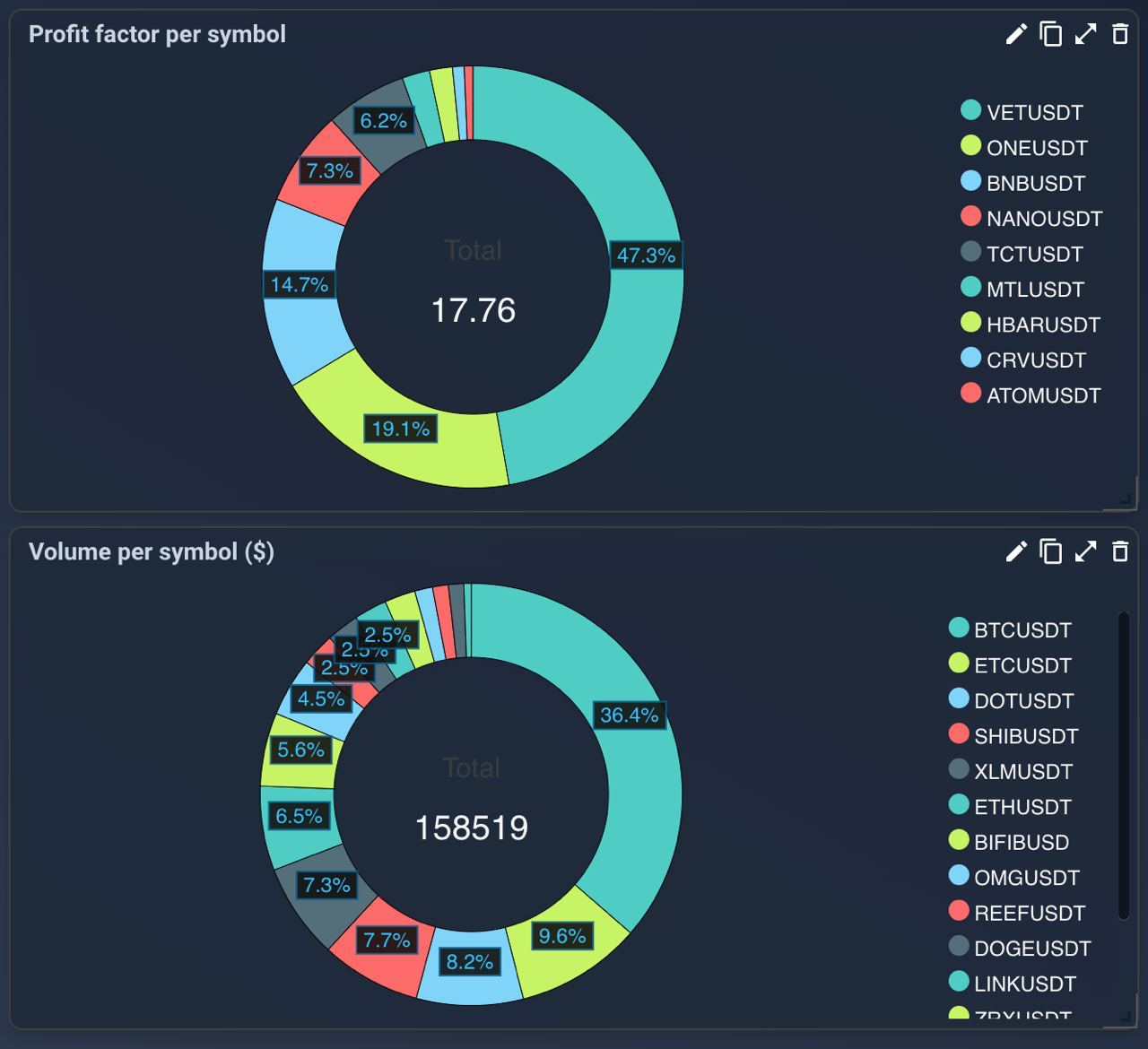
- Average Return of Portfolio (%)
This widget displays the average return of portfolio (%). It is a measure of the performance of a portfolio of investments, expressed as a percentage.
It is calculated by dividing the total return of the portfolio by the total amount of capital invested and multiplying the result by 100%. The widget shows traders the average rate of return on their investments in the portfolio. A positive average return means the portfolio has made a profit, while a negative average return indicates that the portfolio has incurred losses.
The formula to calculate the average return of the portfolio is:
Average Return of Portfolio = (Total Return of Portfolio / Total Amount of Capital Invested) x 100%
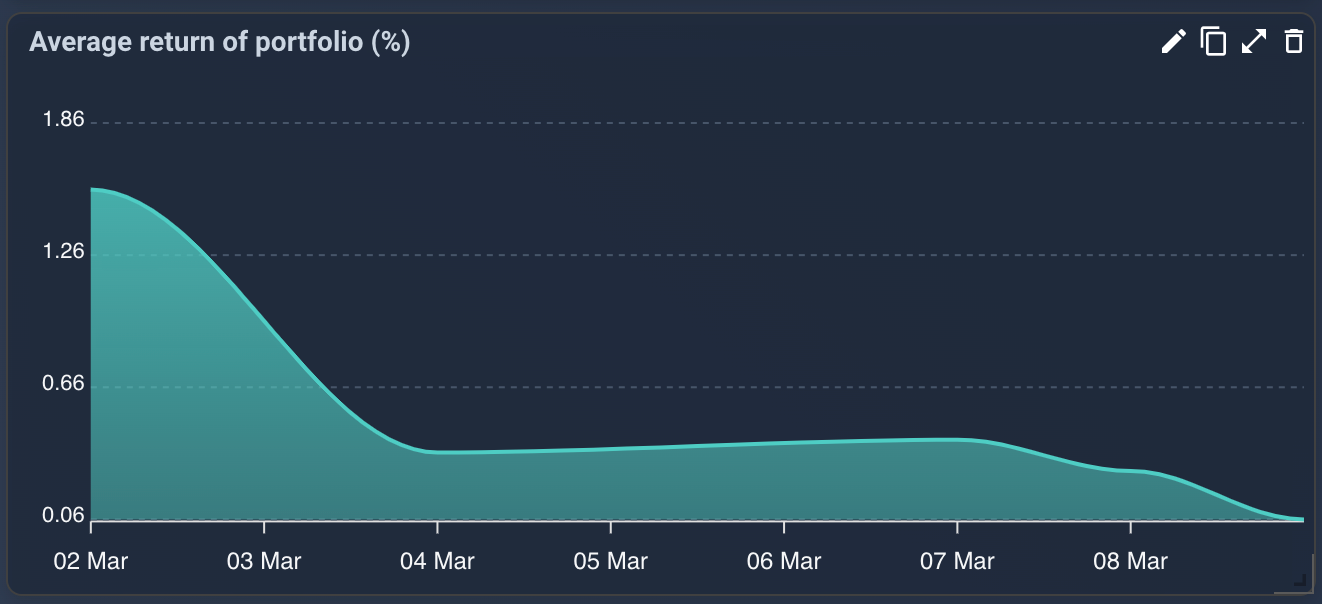
II. Public Profile Update
TMM announced an upcoming update that will provide traders with a new public profile. This feature will be available to all traders and will come with a special design and features for the PRO league, which is yet to be revealed.
III. Trade List Improvements
TMM also made improvements to the trade list to increase productivity.
- Traders can now move between trades using up-down arrows or TAB, and when the end of the page is reached, it automatically switches to the next/prev one.
- Opening or closing a trade is now as simple as pressing the space bar, and entering entry reasons for a selected trade is done with Enter on the keyboard.
- Traders can also select all trades using Ctrl (Cmd) + A and remove the selection by pressing the combination again.
IV. Unified Accounts for Bybit Exchange
Lastly, TMM now supports Unified accounts on the Bybit exchange. If traders have been waiting for this support, they can now connect their accounts to TMM.
V. Integration with Stripe for Card Payments 🔥
TMM integrated with Stripe, a card payment solution, to allow traders to subscribe with a few clicks using their credit card.
To do this, traders need to go to their profile settings and select a plan. The payment takes place on the Stripe website, and TMM does not have access to the trader's payment information for security purposes.
In conclusion, TMM's March updates aim to provide traders with more tools and features to enhance their trading experience. From new widgets to improvements to the trade list, TMM continues to evolve and improve its platform to meet the needs of its users.
